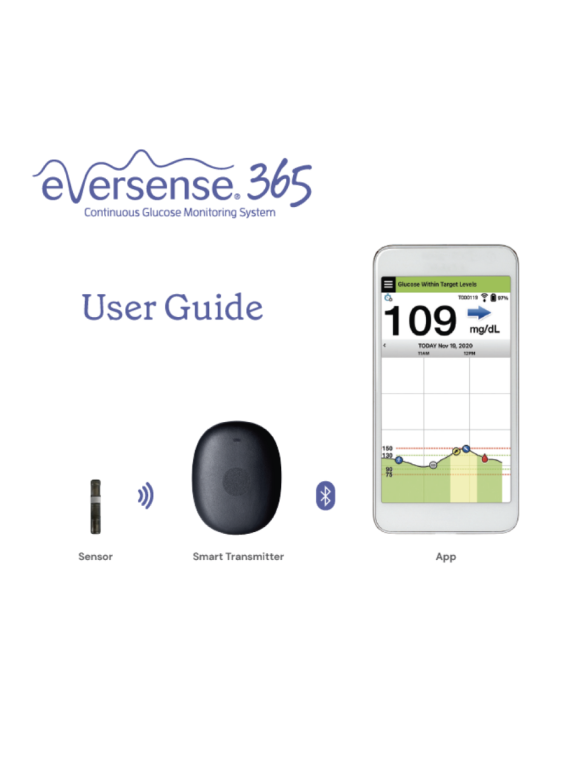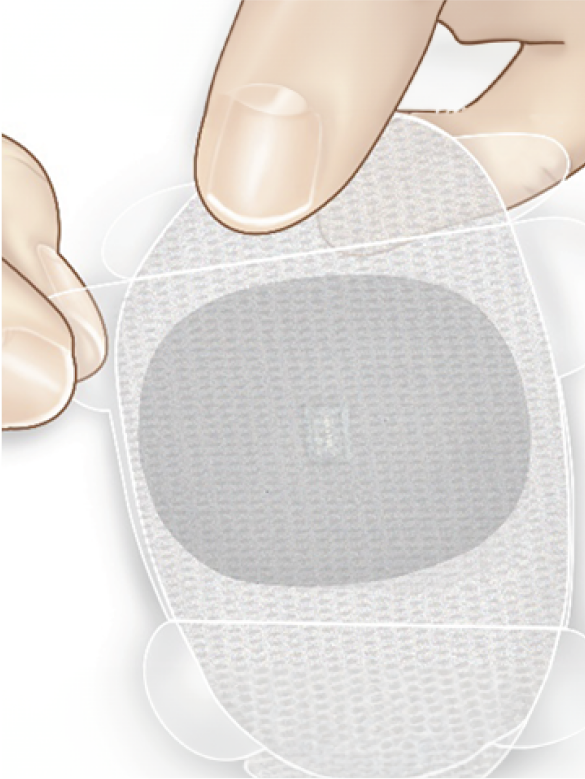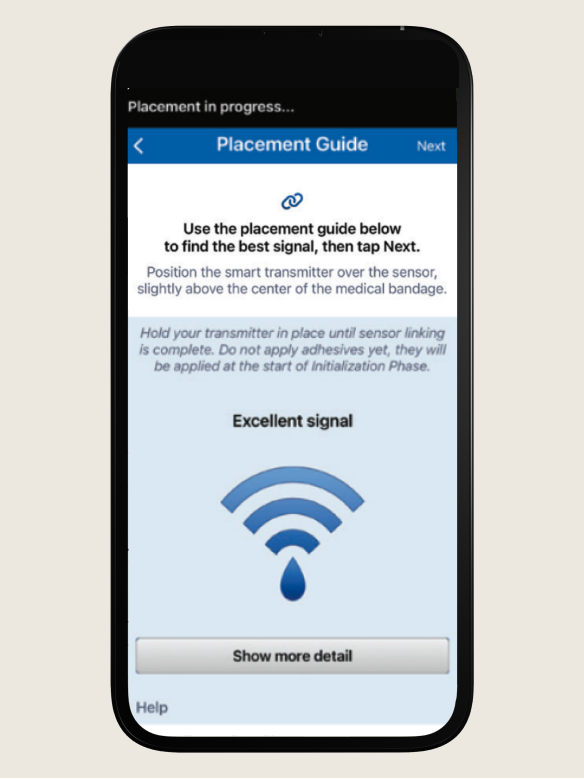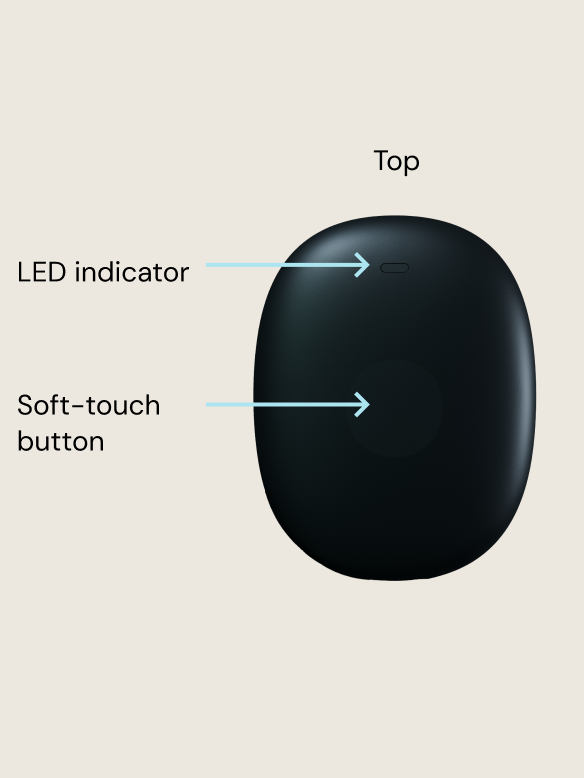Get To Know Your Smart Transmitter
Eversense 365 is the only CGM with a removable smart transmitter that gives on-body vibe alerts. This means you can take the transmitter off* when you need a break.
You can remove the smart transmitter from your upper arm anytime, except during calibration. Keep in mind, no glucose data is collected when the smart transmitter isn’t worn over the sensor.
If the smart transmitter and your mobile device are not close to each other, the smart transmitter stores any data it collects and sends to the app when they are back in range. You will continue to receive on-body vibe alerts even when your mobile device is not with you.
Adhesive patches come in white and clear options. The white patches are perforated to help moisture escape, while the clear ones are useful when you want to be more discreet. You will receive 390 adhesive patches with your system, so you can wear a fresh one each day.
When you put the smart transmitter back on, it can take up to 10 minutes for it to reconnect with the sensor and start showing glucose readings in the app.
If you’re having an MRI, the sensor can stay under your skin, but you must remove the smart transmitter and leave it outside the room. Certain conditions are required for MRI testing, and further details can be found in the User Guide.
You can submerge the smart transmitter in water up to 1 meter (3.2 feet) deep for a maximum of 30 minutes.
* There is no glucose data or alerts generated when the transmitter is removed.